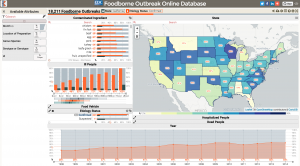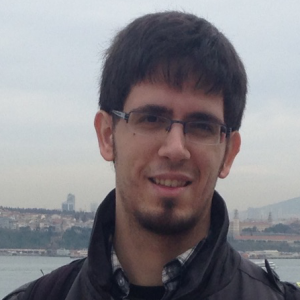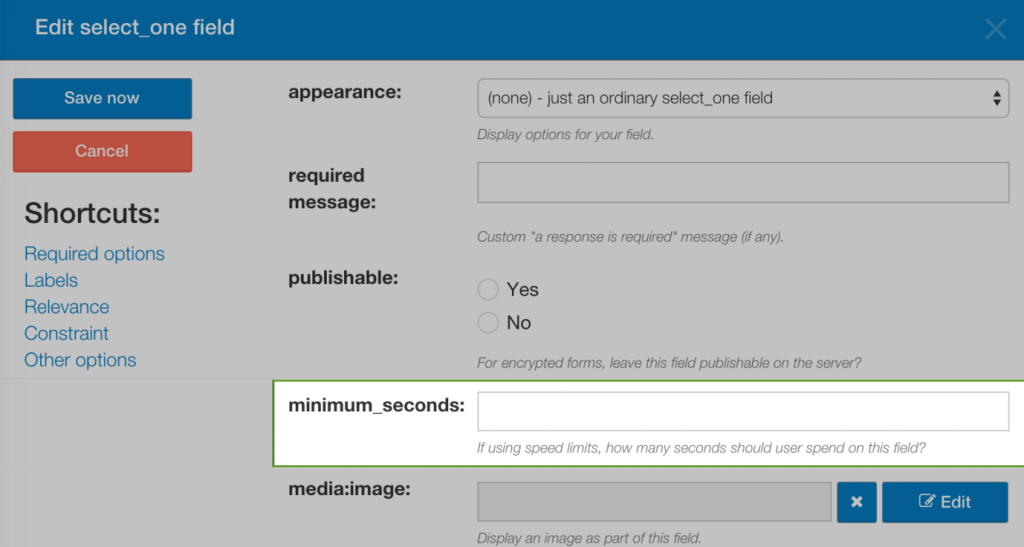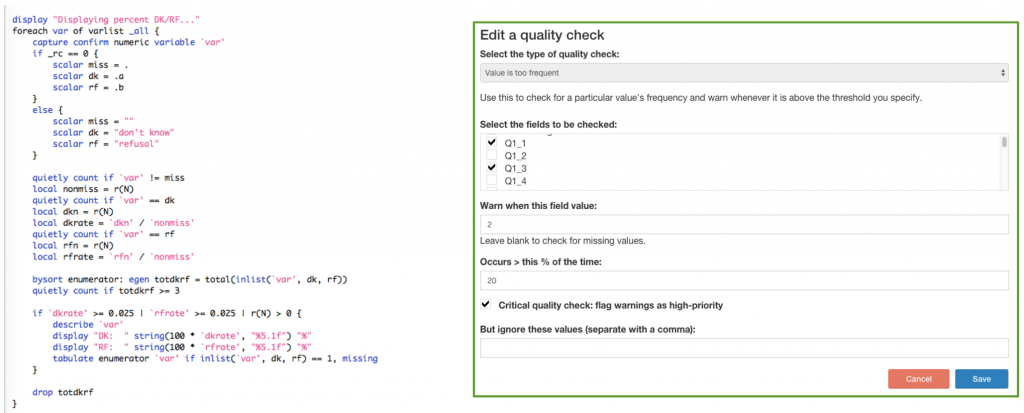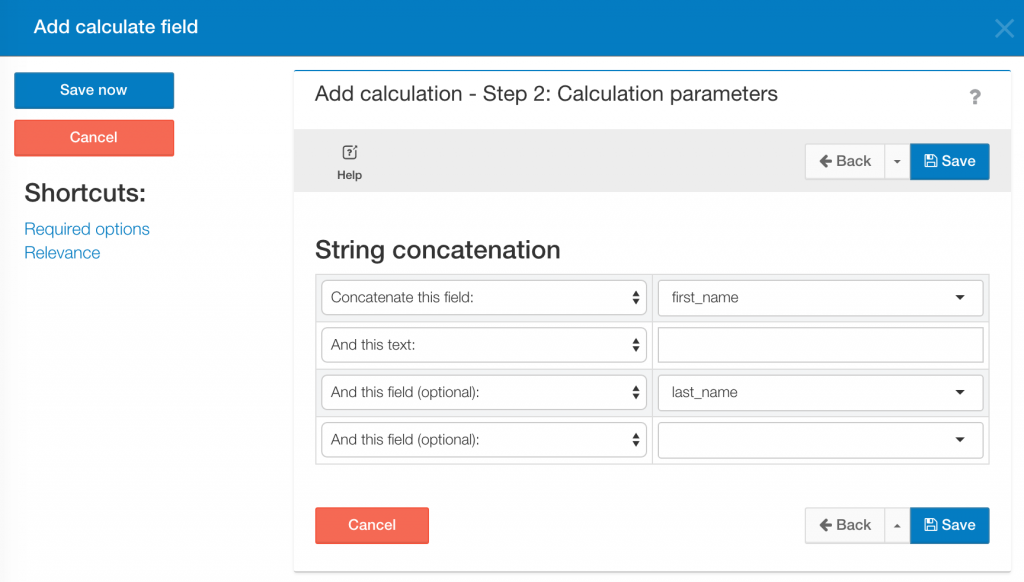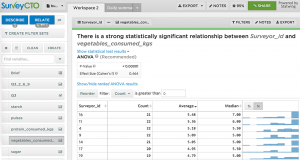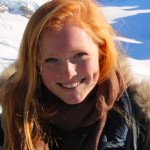TechChange courses are designed for busy young professionals. Today we are very excited to chat with Grace Kim, the project manager for the Global Innovation Exchange, who participated in TC103: Technology for Disaster Response. She discusses her experience with the overall program, and how it has impacted her work.
Q: Why did you decide to enroll in the Tech for Disaster Response course?
I spent 8-years as a software sales executive at IBM and several startups, but I had always wanted to focus on T4D. My initial plan was to try T4D from the private sector side, but soon realized that most companies have not integrated products and services serving the development industry into their core business. This makes it difficult to find a full-time, dedicated role focusing on T4D in the private sector. In May 2015, I decided it’s time to change careers, but felt I needed to brush up on development technology. I have always been interested in disaster response and humanitarian aid, but never really figured out how to break into that sector. So I searched online for courses, TC103 came up…and the rest is history!
Q: How did the Technology for Disaster Response course impact your professional life and/or professional development?
While I was taking TC103 in June 2015, I was spending more time and effort (by choice!) on the course than on my day job. It made me realize that life is too short to spend my life doing something that I was not passionate about so I LEFT MY JOB! During my “funempoyment”, I did 60 informational interviews in DC between August and November (Chris Neu, COO of TechChange, was #38 and Nick Martin, CEO of TechChange, was #51) and landed my job at USAID by the end of December. TC103 helped me to learn very quickly about the technologies available in disaster response and develop a network of practitioners in this space. Being able to name drop relevant organizations and people during my informational interviews and job interviews allowed me to demonstrate that I wasn’t a complete foreigner coming from the private sector.
Q: What caught your attention about TechChange courses, or got you interested in taking them?
First, TechChange offered a course that was of personal interest to me – technology for disaster response. Second, it was affordable for me to pay out of pocket. Third, the platform was really easy to use, and encouraged participation and collaboration between students so I truly felt that I got to develop some good relationships with other classmates. Fourth, the instructor, Timo Leuge, was very knowledgeable and brought experts in the field as guest lecturers, which I thought, were really great.
Q: What would be an advice to other participants taking a TechChange course? How can they get the most out of it?
1. Do all the reading because you will learn a lot from them. 2. Participate in the course and earn points (for your certificate) by commenting and jumping in on various discussion strings. You will feel more connected to your classmates. 3. Visit the TechChange office in DC…they are super friendly!
Q: How have you been able to use what you learned in the courses in your work, and how has the program overall been helpful to you?
The Global Innovation Exchange covers all sectors in development so I’m using the learnings from TC103 to make sure that we have the disaster response/humanitarian aid sector content developed in terms of innovations, funding opportunities, resources and events relevant to this sector.
Q: What is the Global Innovation Exchange?
The Global Innovation Exchange is an online platform that is a “one stop shop” for development innovations, funding opportunities, resources and events. It is free to create an account to connect with like-minded individuals and experts, browse content by sector/topic/region, and share your expertise for the benefit of the global development community. The goal is to democratize and provide equitable access to information, reduce duplication, and allow us all to make informed business decisions across the development industry. It’s a great tool to see what people are working on and where, and search for funding opportunities, resources and events that is relevant to you.
Q: Are you new to the ICT4D sector?
Yes, although I’ve kept a pulse on T4D even when I was in the private sector, joining the Global Development Lab is my first job in the T4D sector.
Q: Would you recommend TechChange courses to a friend?
100%!!! It is great to see TechChange evolving to offer new courses like the diploma course in M&E and white labeling courses for organizations. What’s truly beneficial is that the instructors are practitioners who bring real-life experience to the course along with their network of experts who guest lecture.
About Grace:
Grace Kim is a Korean-American returned Peace Corps Volunteer from Los Angeles. She spent over 15 years in the private sector in environmental consulting, digital development and enterprise software. And recently, she joined USAID | Global Development Lab as the project manager for the Global Innovation Exchange.