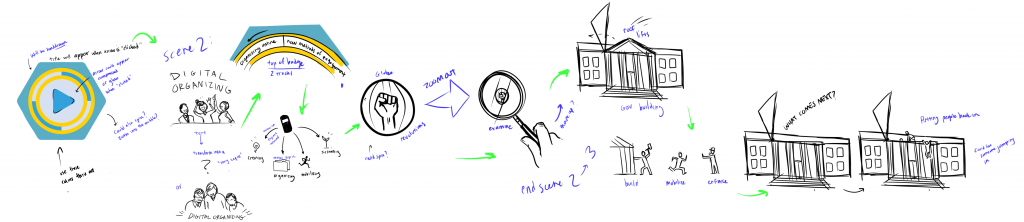Are you interested in learning with TechChange? Check out our next class: Digital Organizing and Open Government. Class starts April 8, 2013. Apply Now.
How can USAID use mobile technologies to more effectively collect, analyze and share data? These are the central questions we will be addressing as part of a new course TechChange has developed in partnership with the Mobile Solutions team at USAID and QED.
USAID, together with its partners, has the opportunity to increase efficiency, improve the quality of the information its uses, and better meet USAID goals related to its Forward Reforms, Evaluation Policy, and Open Data Initiative by utilizing mobile technologies to collect and disseminate data about people, projects, and programs. This course will help USAID Missions and implementing partners understand how to do just that.
Building off of the success of our 8-week online certificate course this fall on Accelerating Mobile Money, TC311 Mobile Data Solutions will be a four week online course (February 1-March 1, 2013) designed to build the necessary technical capacity to deploy mobile data collection strategies by bringing together Mission staff and implementing partners. The four weeks are structured as follows to provide a comprehensive overview of mobile devices in data collection.
Week 1: Introduction to mobile data solutions
- What is mobile data? What are the benefits and challenges associated with collecting data wirelessly?
Week 2: Project design
- Designing projects and preparing concept notes, scopes of work, other documents to include mobile technologies.
Week 3: Implementation
- Study design and programming, training, field operations, data management
Week 4: Analysis, visualization and sharing
- Utilizing data for decision-making, sharing with partners
The course will go beyond explaining the benefits of this approach. Participants will learn the questions to ask in order to assess projects (Are mobile technologies appropriate?); design them to achieve the maximum benefits possible (How should interventions be designed to take advantage of these technologies?), implement them (What device should we use? How do we train staff? What resources do we need in the field? At the Mission?), and report and share the data (How do we create visuals that can inform decision making? How do we share the results with beneficiaries and partners in-country?).
Featured tools, organizations and projects include: Episurveyor/Magpi, Formhub, Souktel, EMIT, uReport, TexttoChange, RapidSMS, GeoPoll, iFormbuilder, PoiMapper, Catholic Relief Services, DAI, NASA, OpenDataKit at UW, SweetLab, JSI, ICF International, Tangerine at RTI, Futures Group. The course will be delivered on TechChange‘s custom learning platform and will include a mixture of presentations by experts, tool demonstrations, selected readings, and activities including designing and analysing a survey using mobile software.
This closed course is intended specifically for USAID and its implementing partners. But if are you interested in learning with TechChange and the topic of mobile data, Check out our upcoming course on Mobile Phones for International Development. Class starts on March 4, 2013. Apply now!


 What communication technology and social media does is provide more individuals with the ability to tell a story. These stories may be the same as the official account, or may deviate jarringly and in ways that make understanding the motivations of those involved in the fighting (or civilians trying to survive) harder to decipher. In this space we see a key different between social media and communication technology in a disaster versus a conflict zone, and making the most of the technology requires recognizing this difference: in a disaster we use technology to respond to the situation, in a conflict we have to use it to understand the situation. While the volume of stories can seem overwhelming if we can learn to listen more efficiently to the information from those we wish to help their stories can start to inform and increase the effectiveness of our peacebuilding efforts.
What communication technology and social media does is provide more individuals with the ability to tell a story. These stories may be the same as the official account, or may deviate jarringly and in ways that make understanding the motivations of those involved in the fighting (or civilians trying to survive) harder to decipher. In this space we see a key different between social media and communication technology in a disaster versus a conflict zone, and making the most of the technology requires recognizing this difference: in a disaster we use technology to respond to the situation, in a conflict we have to use it to understand the situation. While the volume of stories can seem overwhelming if we can learn to listen more efficiently to the information from those we wish to help their stories can start to inform and increase the effectiveness of our peacebuilding efforts.