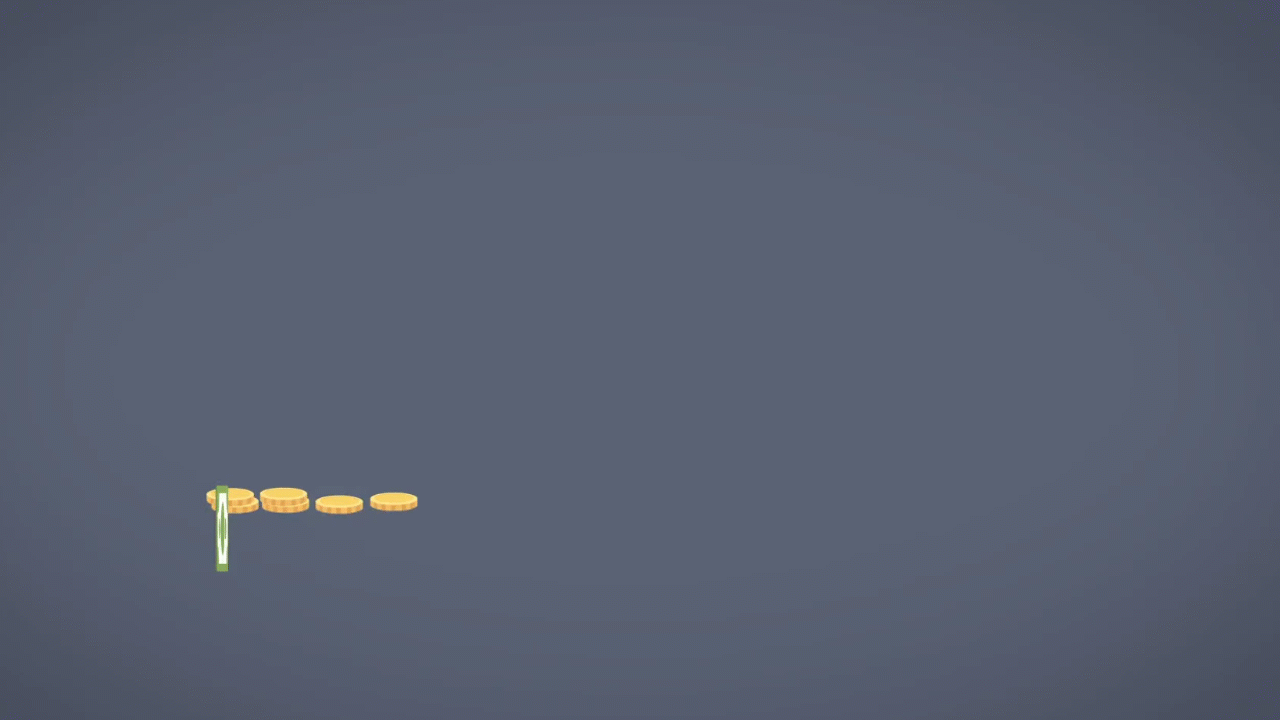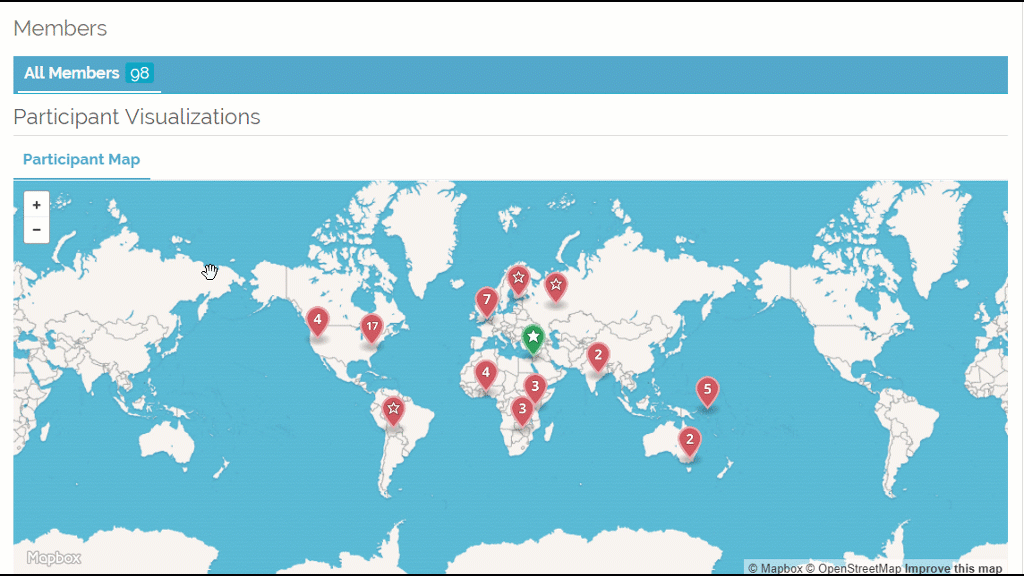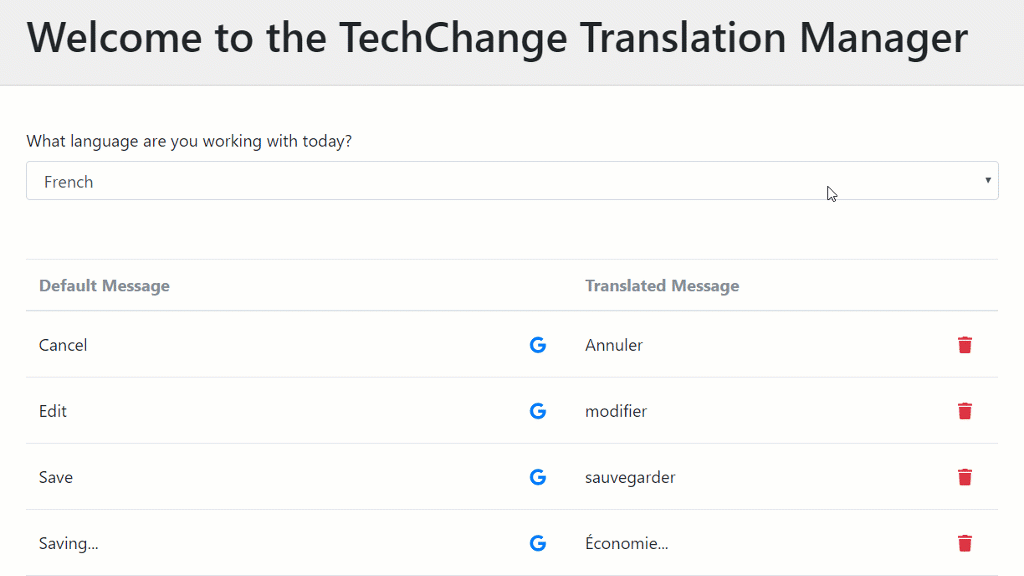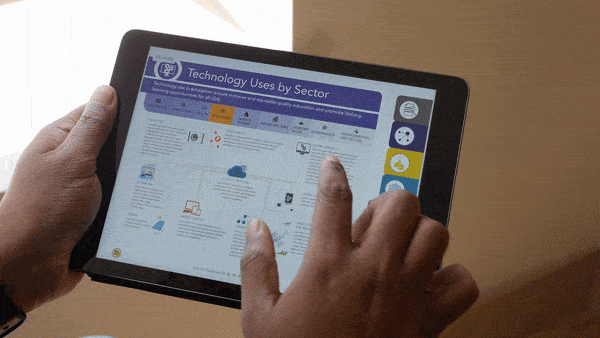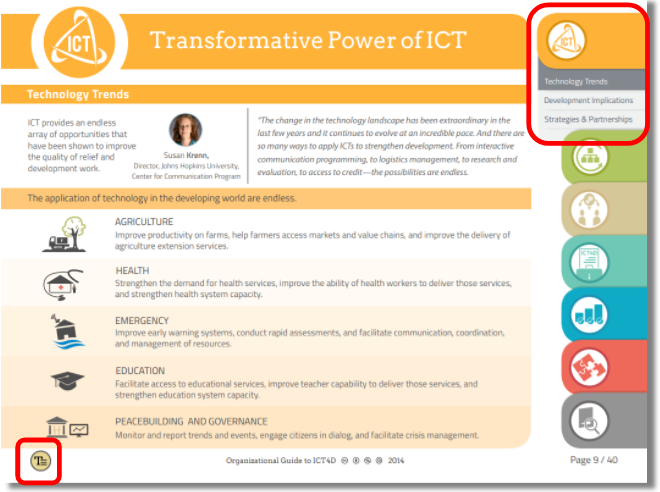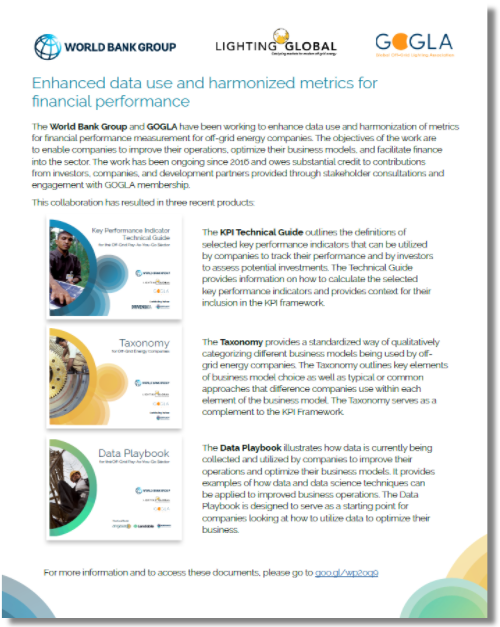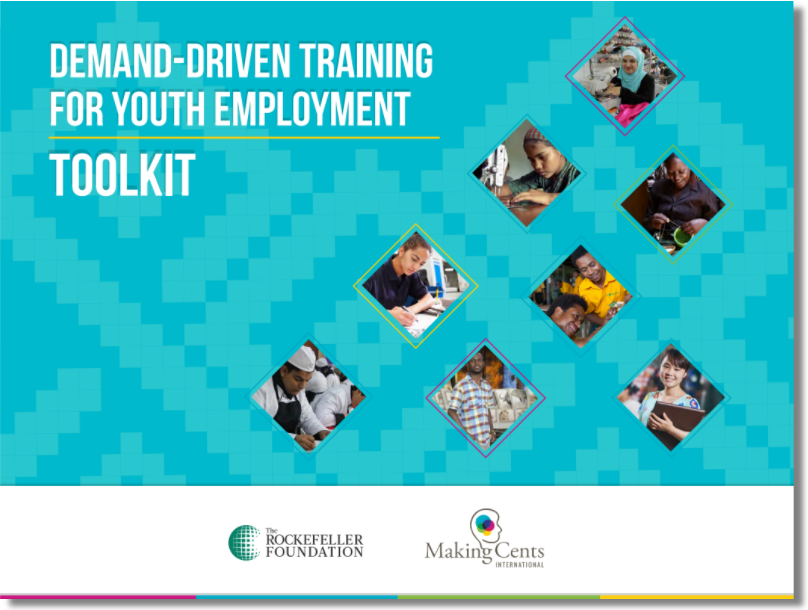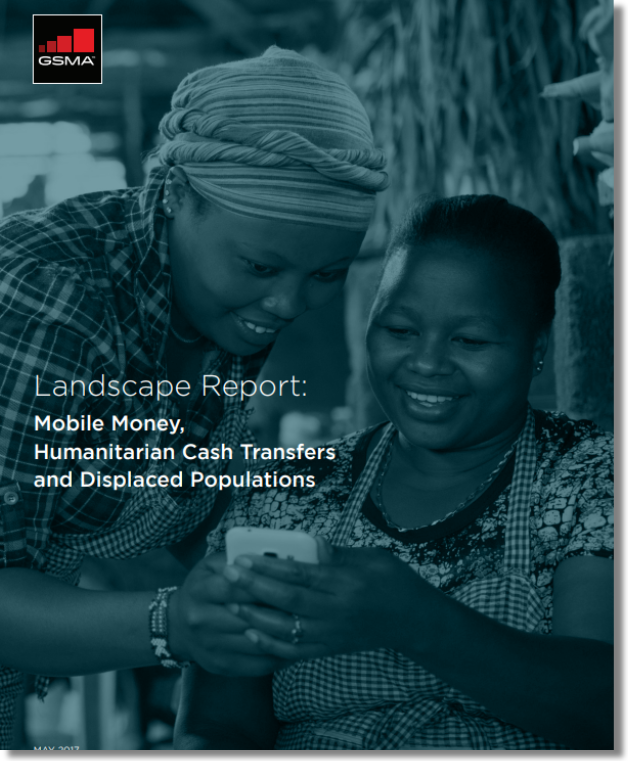We’re proud to announce that registration is now open for WeRobotics Online Training Academy!
WeRobotics has just launched its inaugural course on Drones in Humanitarian Action: From Coordination to Deployments. Building on the first-ever trainings on humanitarian drones by the Humanitarian UAV Network (UAViators) between 2015-2016, the training team brings over 40 years of experience in humanitarian aid, complex emergencies, and humanitarian technologies.
One of these leading experts, Dr. Patrick Meier, has over 15 years of experience in humanitarian technology, including spearheading the coordination of drones in the aftermath of Category 5 Cyclone Pam in Vanuatu and the 8.0 Earthquake in Nepal. He has also authored the the book, Digital Humanitarians, which has been praised by experts from the UN, Red Cross, World Bank, USAID, DfID, Harvard, MIT, Oxford and more.
We asked Dr. Meier to share more information about his vision for the course and the academy:
What student profile would you say this course is designed for?
The great thing about this course is that it is highly instructive for humanitarians, drone pilots and individuals who are new to both drones and humanitarian action. Why? Because of the different modules that we’ve put together and the different topics covered in each module. What’s exciting for us is precisely the fact that we’re bringing different student profiles (communities) together for this course. The exchange of ideas between these communities in response to the modules will be highly beneficial to all.
Why would you move a successful in-person training online?
We realized that a significant component of the professional hands-on training we’ve been giving to dozens of humanitarian organizations across many countries over the years can be provided online. What’s more, moving this training online means we can reach more participants more quickly in more countries. Ultimately, the point of our trainings is to ensure that emerging robotics technologies are used safely, responsibly and effectively in a wide range of humanitarian efforts. So the more participants we can train, the more positive impact drones can have during major disasters.
What does success look like for the first course of WeRobotics Online Training Academy?
Engagement and long term collaboration. We see this course as key to engaging a broader community of individuals and to developing a meaningful, long term relationship with everyone who participates in the training. As such, success for us will be determined by how engaged participants remain with the broader WeRobotics community and how closely they continue to collaborate with us and our Flying Labs in the years to come.
What other courses are you thinking about making in the future?
We’re excited to add a series of new courses in the future, including a course specifically on the use of drones for cargo delivery in terms of health and humanitarian applications.
Want to learn more or register? Check out WeRobotics Online Training Academy!
*photo courtesy of WeRobotics