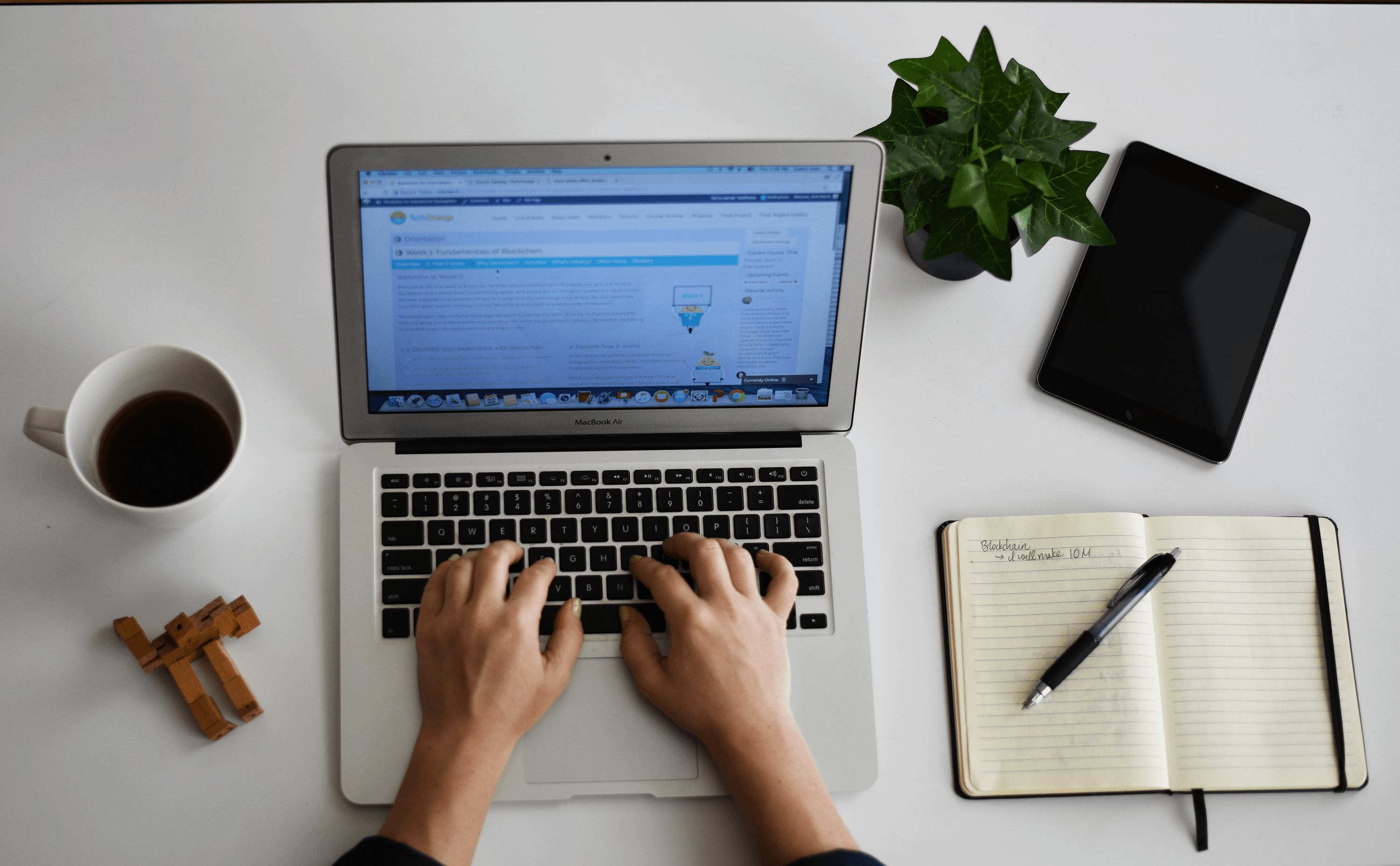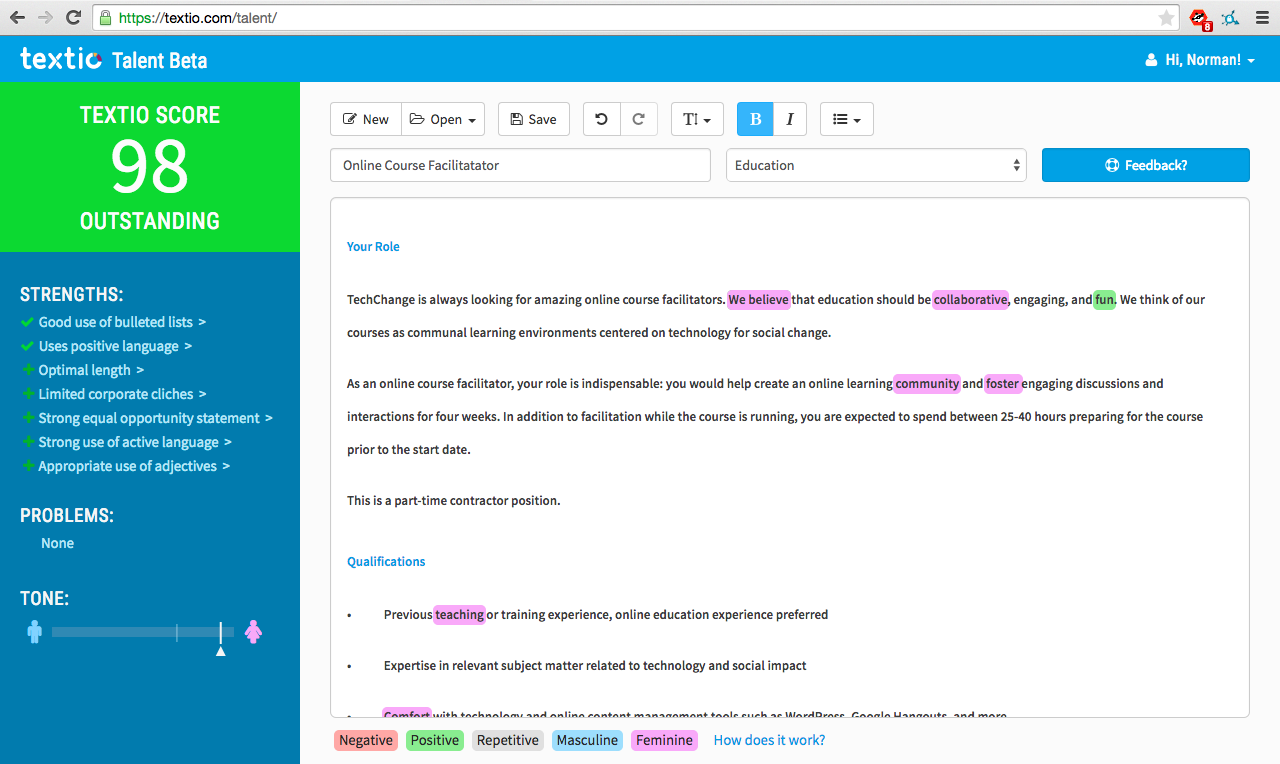Unreliable and slow internet continues to be one of the greatest obstacles for delivering effective eLearning. Not surprising, right? After all, the whole point of online learning is that it is done online.
According to the report prepared by the International Telecommunications Union in 2016, 95% of the world’s population lives in areas that are covered by a 2G cellular network and an estimated 3.8 billion people do not have any access to the internet.
It is essential that we are incorporating new ways to ensure that all learners, regardless of their ability to connect, have the opportunity to learn.
Enter: Google Chrome. Chrome’s DevTools Network Emulator makes it easy for us to test out how our online material will perform in low bandwidth settings. You can choose between a variety of presets – including fast 3G and slow 2G – and even add your own custom settings.
Want to see it in action? Let’s see how TechChange’s newest course, TC 101: How to Teach Online, works in a few different network conditions.
Fast 3G
The course content loads relatively quickly at this speed and the YouTube video appears immediately. The video and interactive slide do not buffer and overall, the course experience feels the same on Fast 3G as it does on our office’s Ethernet.
Slow 3G
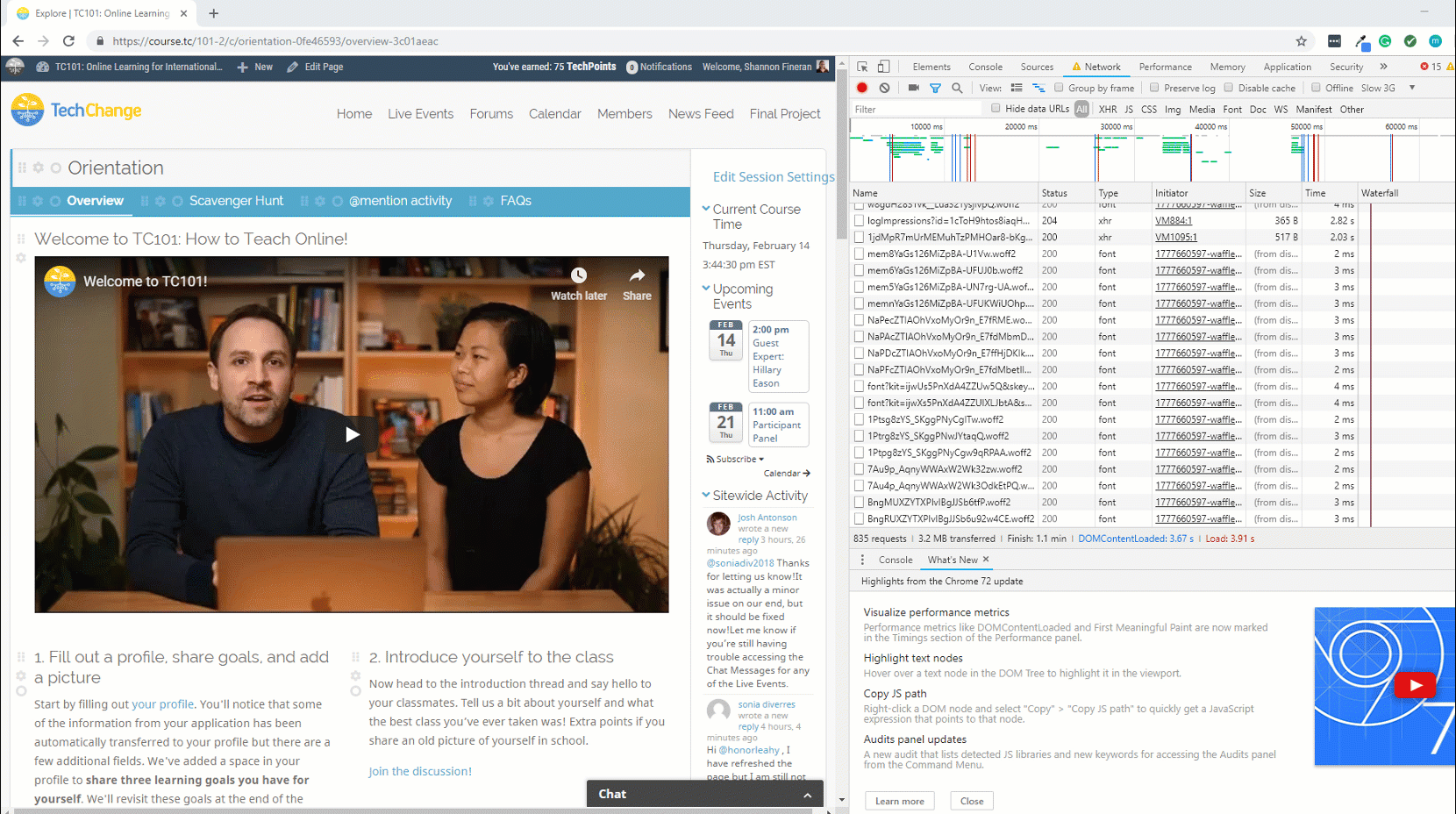
There is definitely a noticeable difference between Fast 3G and Slow 3G. The slower connection requires a little more time to load the modules and static content and the YouTube video requires some buffering.
Regular 2G
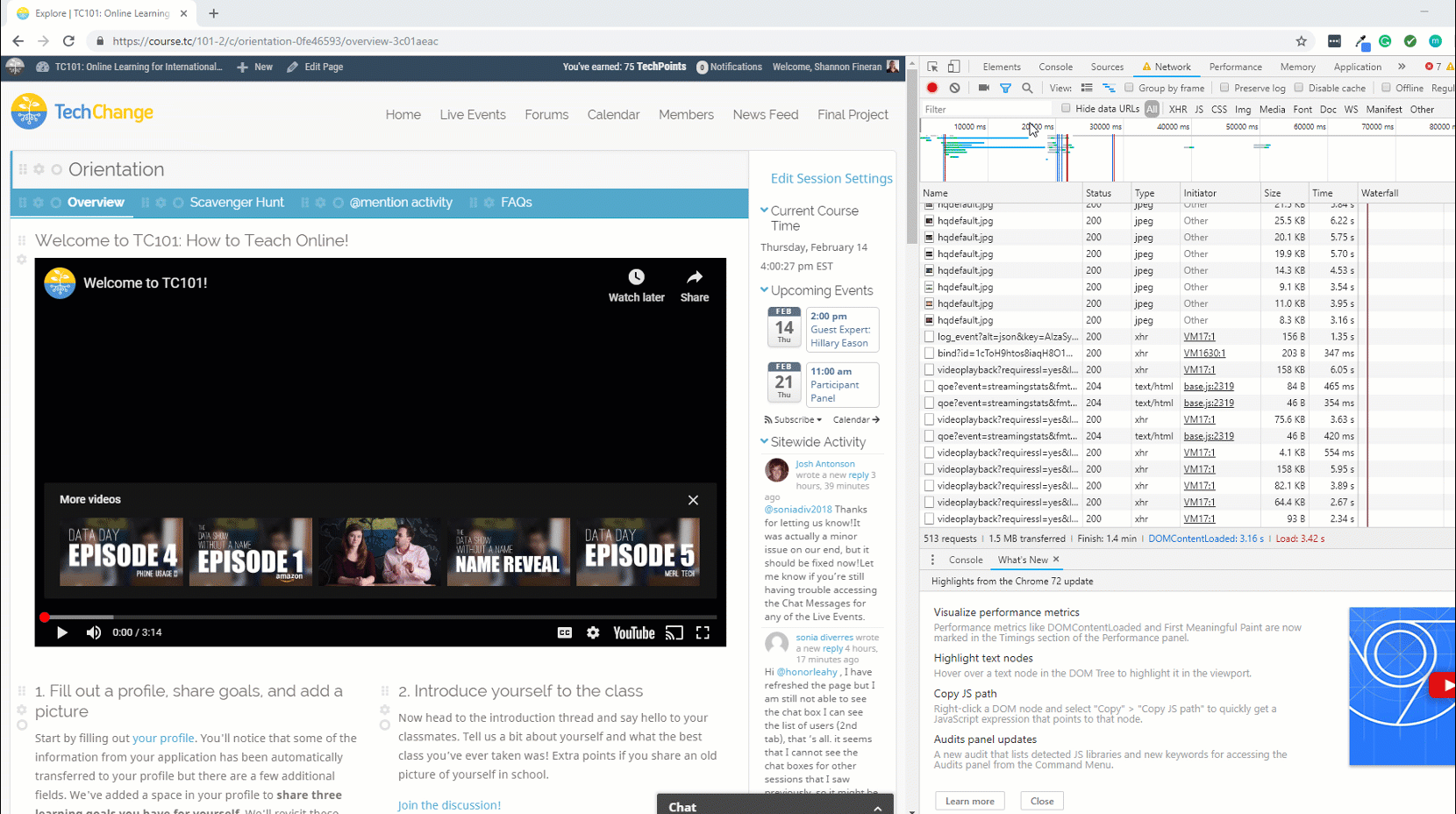
Like the Slow 3G, the Regular 2G connection requires additional time for loading the course modules and content. The main noticeable difference here is the amount of time that it takes for the YouTube video to load and buffer.
In all, it looks like the TechChange platform performs reasonably well in lower bandwidth settings. Static content loads easily, while interactive slides, YouTube videos, and larger images tend to take longer.
Give your own course a try! For detailed instructions on how to set this up, check out this article.