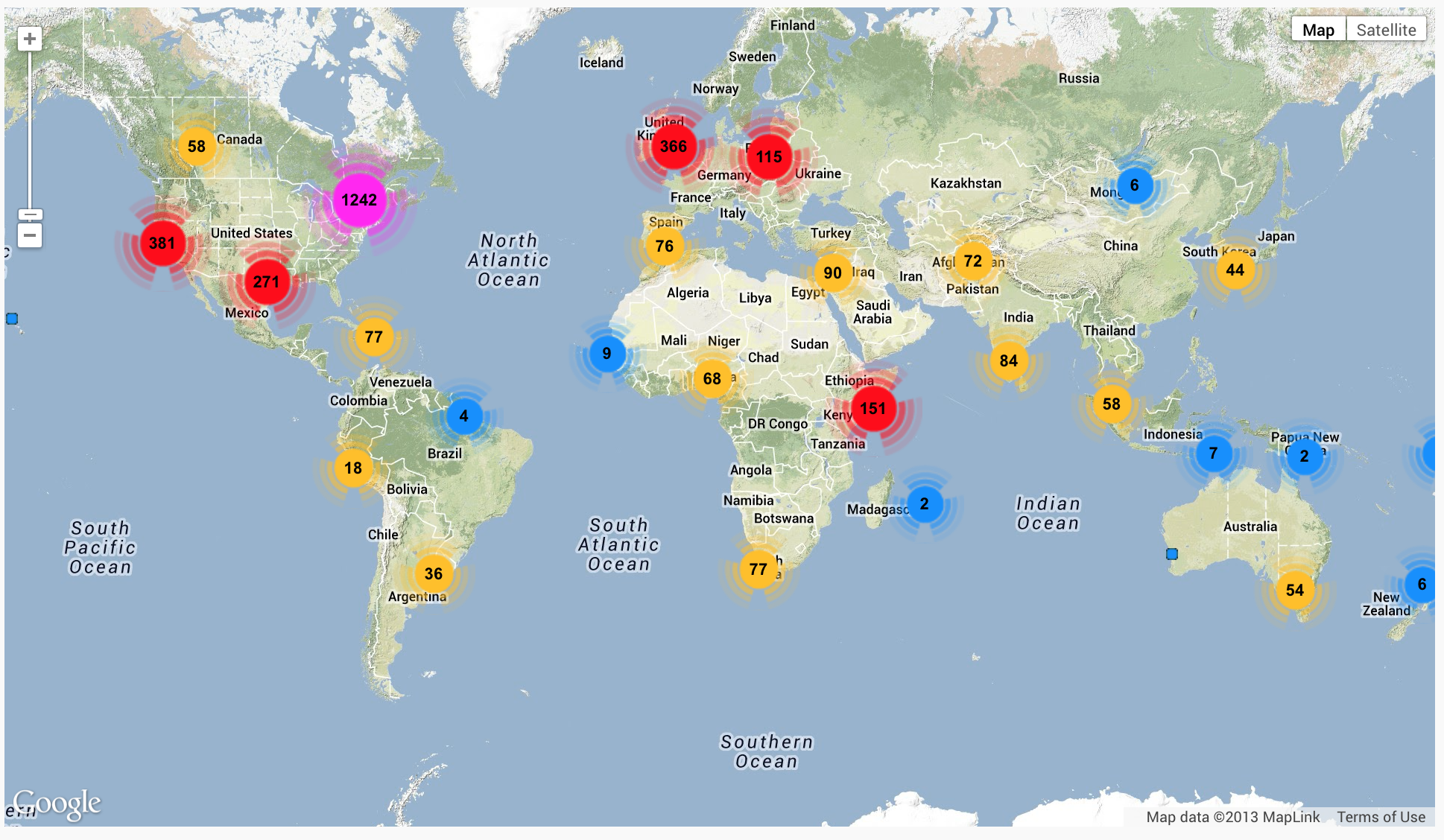Most of us know what it’s like to sit and stare at basic multiple choice assessments, attempting and re-attempting the same tasteless questions. It is boring, uncreative, and disengaging to say the least, no different from poorly-made exam. A creative assessment mangowebdesign.com is refreshing, whether it utilizes the competitive mechanics of gamification, the captivating features of scenario-based learning, or the simpler set-up of a drag-and-drop activity. This is also why many TechChange clients and students appreciate the interactive and creative assessments that they come across when involved in a TechChange course or project. Today, we will be exploring some of those assessments for ourselves!
First things first, what makes an effective creative assessment? How does one craft an assessment that reaches optimal engagement, information reinforcement, and satisfaction? Does the assessment have to be a level 4 interaction, equipped with real-time simulations and facilitators? Does it have to be designed by a top-notch graphic designer or animator? Or does it have to be long and complex, utilizing unconventional methods of assessment? The answer to these questions is no, no, and no. Most successful assessments are simple at their core, whether they follow the mechanics of a level 2 multiple choice question or a level 3 click and reveal. The trick isn’t to invent new methods of assessing the learner, but instead to find new, creative ideas to make familiar assessments seem innovative, and therefore, more engaging for the learner.
Imagine you have been handed the responsibility of detecting and reporting human trafficking. The situation is uncomfortable and the conversation is intense and confrontational. TechChange was able to replicate this scenario in an online course in order to immerse the users in this difficult, yet important reality. Read on to explore and analyze some of TechChange’s most effective assessments, starting with a scenario-based assessment in an online anti-trafficking course created for Jhpiego.
1. Scenario-based assessments (Jhpiego Anti-Trafficking)
Having seen a snippet of the assessment above, let’s analyze some key features together. This assessment is simple and straightforward, however, it is powerful and effective as it puts the learner on the spot, pushing them to choose their responses in uncomfortable and difficult situations. While there is no animation or narration in this assessment, the learner can still find themselves moved by the intensity and severity of the scenarios. This assessment uses the mechanics of scenario-based learning as it immerses the learner in a real-life situation and assigns them an important role. Context descriptions like “Sahil doesn’t meet your eyes,” and “he looks right and left as if looking for someone” are powerful forces that drive this narrative. Along with these effective immersion techniques, the assessment is also very clear and easy to navigate. The learner was instructed on exactly what to do before the beginning of the assessment. Additionally, there is continuous feedback after every response the learner makes. Therefore, at any point throughout the course, if the learner responded with the undesired response, the course will inform you or have you try again.
2. Drag and drop (Conflict Tree Activity)
The conflict tree is an effective tool used to map out, visualize, and analyze conflicts. This assessment tests whether the user can correctly categorize the different aspects of the conflict within the conflict tree using a drag and drop activity. The drag and drop activity ensures that the user is considering each aspect on the conflict on a case by case basis as well as helps them in building a solid understanding of how the conflict tree works through practice. Additionally, this activity helps the learner better understand the specific conflict at hand as they construct and deconstruct the many segments of the conflict using the tree.
3. Click and reveal assessments (CIPE Red Flag Activity)
This assessment is both a click and reveal and a drag and drop type of assessment. Having already discussed drag and drops above, let’s focus on analyzing how click and reveal helps enhance this assessment. In the beginning of this activity, the user may click on each of the five companies to learn more about their business practices and decide whether or not they are corrupt. The click and reveal portion of this activity is critical to the exercise, and it adds another layer of interaction for the user to take part in. This method of online interaction gives the user the freedom to explore and click around from company to company as they please. From a design perspective, this style of interaction also saves slide real estate as click and reveal interactions have the power to neatly and clearly compile information in a non-overwhelming fashion. This style of assessment also gives the learner the power to investigate and make informed decisions. Giving the learner a role of authority during an eLearning course is very important as this gives them the opportunity and the room to put their newly-retained knowledge to work. Assessments like this one are useful in evaluating whether the learner can actually utilize the information they have learned in realistic situations.
4. Multiple Choice questions (CNFA Traffic Light Activity)
The objective of the exercise above is to inform the learner about the clear boundaries that exist in the workplace regarding coworker interaction. In this traffic light activity, behaviors appear as vehicles on the road and the user has the option to click on red, yellow, or green lights depending on whether they think the behavior constitutes harassment in the workplace or not. Once more, TechChange has turned what would otherwise be a routine multiple choice assessment into an engaging activity. It is also important that the learner is tuning in since this is such a serious and necessary topic. Yes, this assessment is essentially a multiple choice test at its core, but most users wouldn’t even notice since it is well-hidden within the traffic light analogy.
Now, this represents a very small fraction of TechChange’s many creative assessments. I urge you to check more of them out or even think about ways to improve some of your current assessments to increase engagement level and creativity. I hope this has given you some inspiration and ideas! It is important to emphasize that assessments aren’t all about testing your elearners and obtaining metrics, it is also about making eLearning more engaging since learner engagement is key to retention. So, let’s save everyone some trouble (bored learners and frustrated educators alike) with better, more interactive assessments!