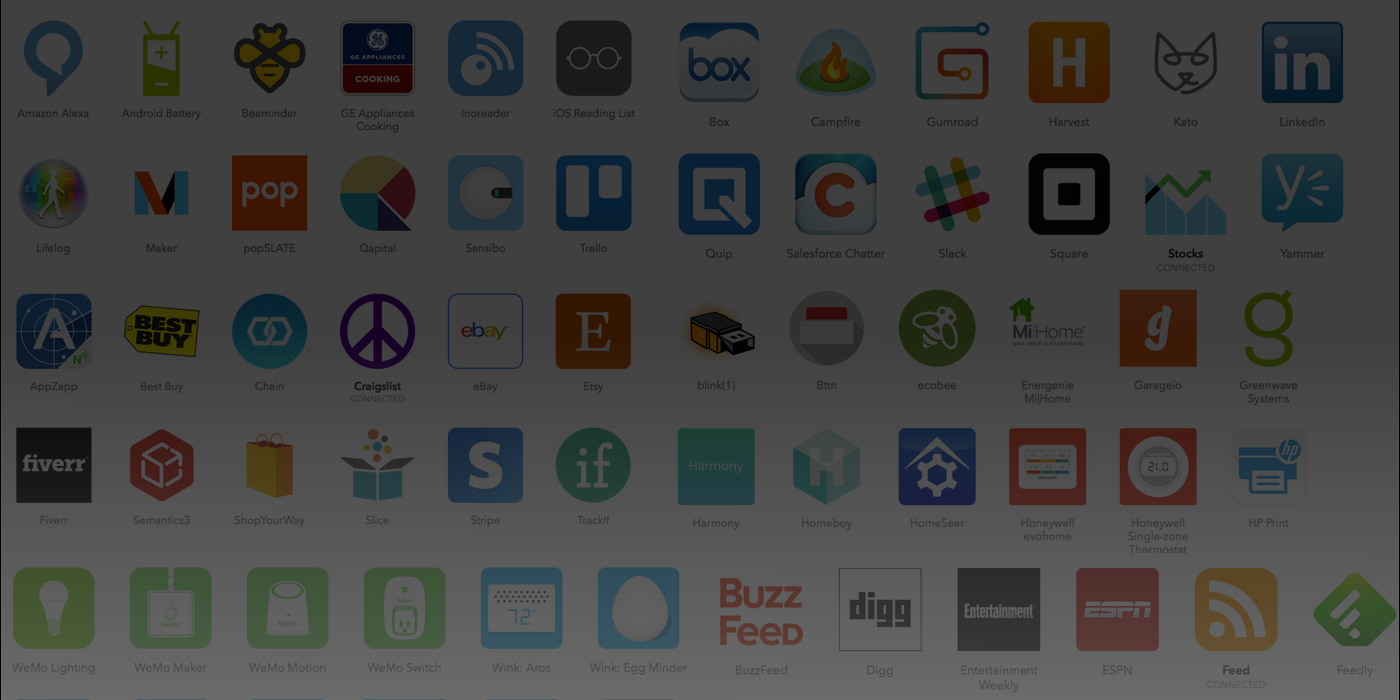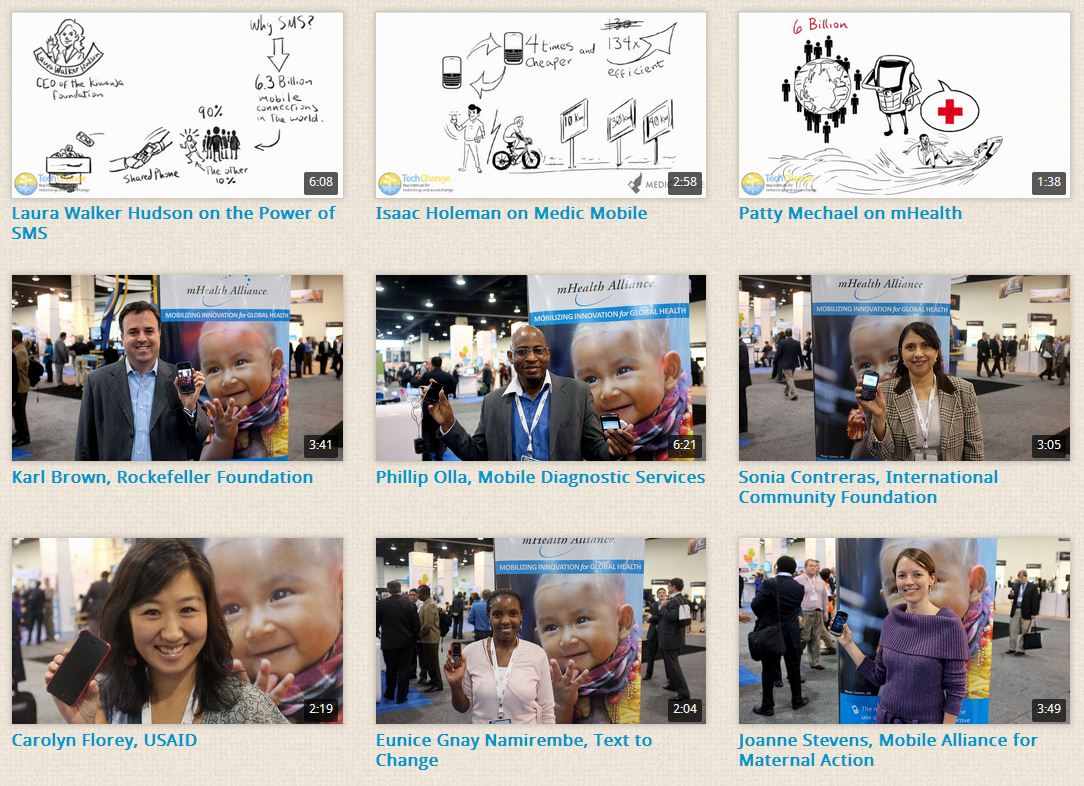A few weeks ago I touched on how you might use APIs to access data for visualizations. The response was great, but it definitely wasn’t lost on me that there’s a steep learning curve associated with getting started on using an API. Fortunately, you don’t necessarily need to be a programmer in order to make use of some great API combinations.
As a quick recap, an API is a way that servers on the internet can communicate with each other to exchange data and ask each other to do different things. For example, you can connect your Facebook account with Twitter so that whenever you post to Facebook, you also tweet out your status. The ability to configure different web applications (like Facebook and Twitter in our example) to interact with each other has led to the advent of what some folks call “The Programmable Web.”
Now, web applications like If This Then That (IFTTT) and Zapier are working to make the APIs that power the programmable web accessible to non-programmers. We’ll be focusing on IFTTT here, but you should also definitely check out Zapier’s guide to APIs.
In IFTTT, you create API “recipes” by picking a trigger API (let’s say you receive an email in your Gmail inbox with a certain heading) and then associating it with an action API (lets say Twitter). IFTTT has over 100 web applications that it can integrate, so the possibilities are huge.
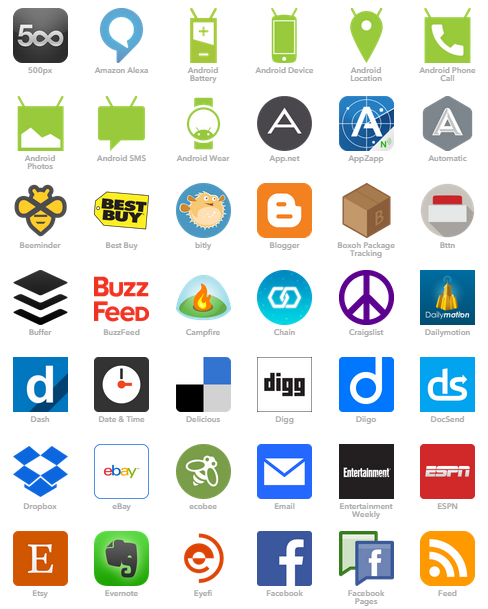 When you make the recipe live, IFTTT acts as the intermediary and connects these two services on your behalf, so that (for example) when you get an email saying that someone has followed you, your Twitter account automatically tweets a thank-you note.
When you make the recipe live, IFTTT acts as the intermediary and connects these two services on your behalf, so that (for example) when you get an email saying that someone has followed you, your Twitter account automatically tweets a thank-you note.
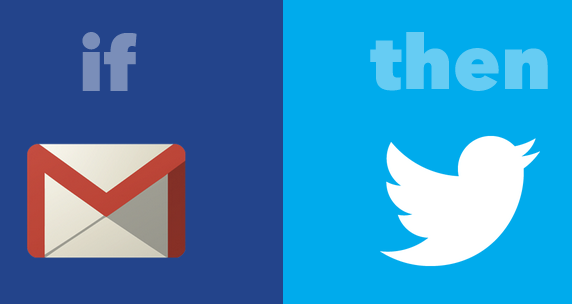 That’s it! At its core, IFTTT is just an engine for taking inputs from one web app, and then outputting information in another app. (If you’re interested in the example recipe above, register for IFTTT and follow this link). Integrating Gmail and Twitter is great, but can the programmable web do more? You bet it can. Here is a list of my top 5 IFTTT recipes that you can use to save time:
That’s it! At its core, IFTTT is just an engine for taking inputs from one web app, and then outputting information in another app. (If you’re interested in the example recipe above, register for IFTTT and follow this link). Integrating Gmail and Twitter is great, but can the programmable web do more? You bet it can. Here is a list of my top 5 IFTTT recipes that you can use to save time:
1) Send yourself emails for new Craigslist postings from any search you’re interested in
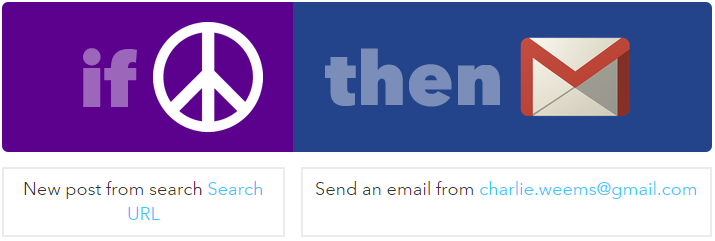 Craigslist is a great social marketplace, but let’s face it, nobody wants to spend hours combing through their listings. Looking for a new bike, piece of furniture, or new office space? Now you can get emails when something matches your search criteria and avoid repetitive browsing.
Craigslist is a great social marketplace, but let’s face it, nobody wants to spend hours combing through their listings. Looking for a new bike, piece of furniture, or new office space? Now you can get emails when something matches your search criteria and avoid repetitive browsing.
2) Log your work hours on Google Calendar when located at work
 This IFTTT recipe uses your phone’s location to determine if you’re at work, and then adds a new appointment to a Google Calendar that lasts for as long as you’re at work. If you hate keeping track of your hours, this recipe could be super helpful.
This IFTTT recipe uses your phone’s location to determine if you’re at work, and then adds a new appointment to a Google Calendar that lasts for as long as you’re at work. If you hate keeping track of your hours, this recipe could be super helpful.
3) Email me my new iPhone photos
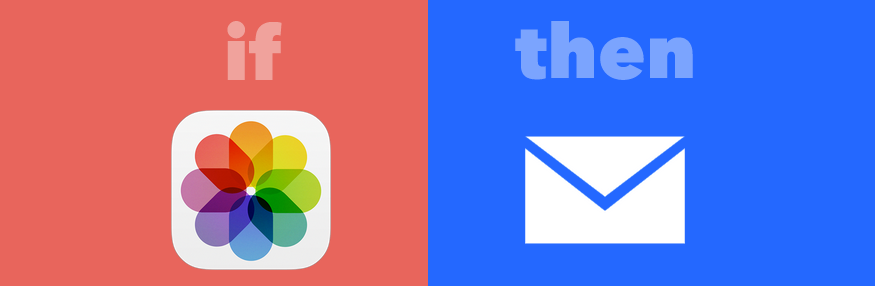 If you’d rather get your photos off your phone as soon as you take them, this recipe is fantastic. It’s especially useful for events, where you might want to send photos that you take to another team member so that they can post the best photos you send.
If you’d rather get your photos off your phone as soon as you take them, this recipe is fantastic. It’s especially useful for events, where you might want to send photos that you take to another team member so that they can post the best photos you send.
4) Email me / add event to my calendar when the U.S. Congress does something

 Well, depending on your definition of “does something” this may take a while to trigger. But IFTTT does offer several fantastic integrations for both The New York Times and Sunlight Foundation. For example, you can get an email alert when congress schedules a vote, or have the vote added to your calendar. Triggering an event when the president signs a bill into law is also possible. While not necessarily helpful to everyone, if you’re working on policy issues in the US, this recipe could be essential to your work.
Well, depending on your definition of “does something” this may take a while to trigger. But IFTTT does offer several fantastic integrations for both The New York Times and Sunlight Foundation. For example, you can get an email alert when congress schedules a vote, or have the vote added to your calendar. Triggering an event when the president signs a bill into law is also possible. While not necessarily helpful to everyone, if you’re working on policy issues in the US, this recipe could be essential to your work.
5) Transcribe a voicemail and email it to me
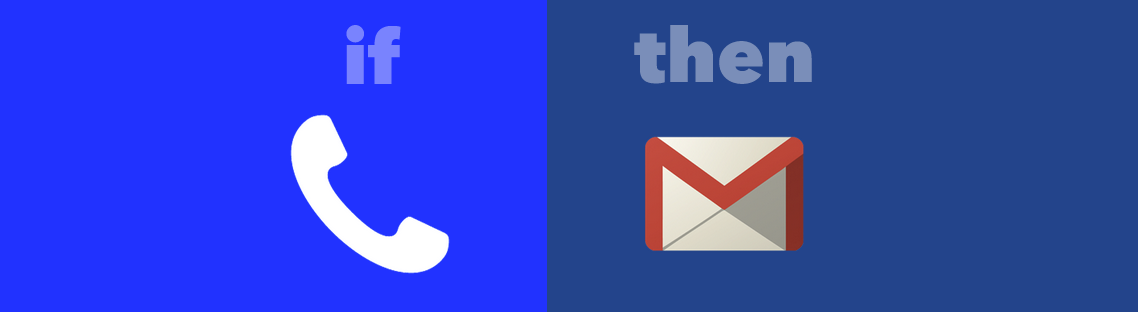 This recipe allows you to call IFTTT, leave a voicemail, and then have the transcribed version be send to your inbox. A great way to take notes, although the transcription service is still a little rough around the edges. If you’ve heard about this feature with Google Voice, you can now get similar functionality with IFTTT for free.
This recipe allows you to call IFTTT, leave a voicemail, and then have the transcribed version be send to your inbox. A great way to take notes, although the transcription service is still a little rough around the edges. If you’ve heard about this feature with Google Voice, you can now get similar functionality with IFTTT for free.
That’s it for the roundup! I’ve left out some other cool integrations with smart devices and wearables, simply because they’re not as relevant to everyone. If you’ve made if this far, I’d love to hear your ideas for API integrations in the comments, or feel free to tweet @techchange and @charlieweems.